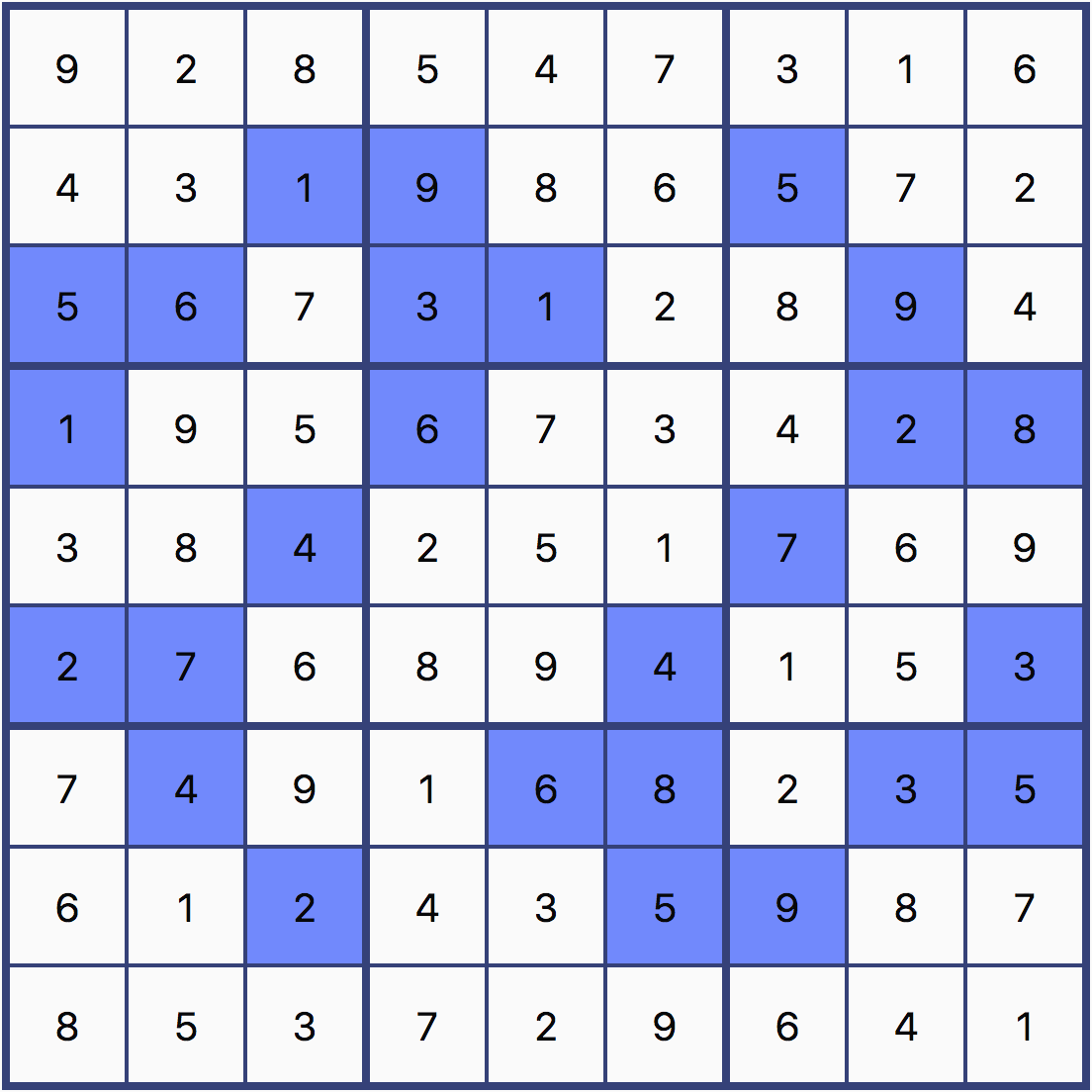Tutorial¶
The library can be imported with the ES6 import statement as follow:
import {SudokuGrid, SudokuSolver} from "sudoku-javascript";
It can also be imported in a Node.JS interactive shell, using the require function:
>>> const {SudokuGrid, SudokuSolver} = require("sudoku-javascript")
Let’s consider the following example:
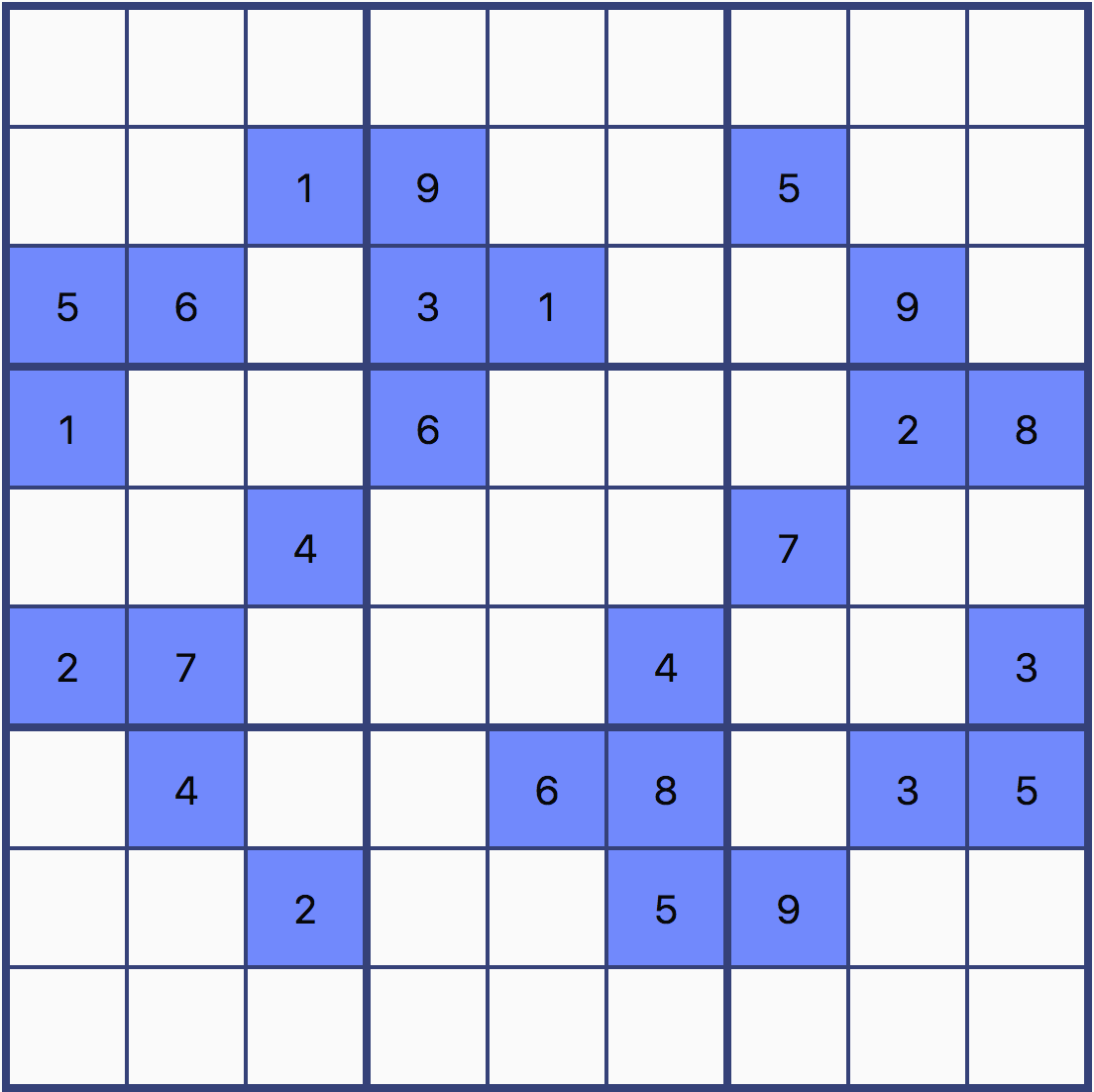
A SudokuGrid() can be created with initial cell values:
>>> const grid = new SudokuGrid({
... c12: 1, c13: 9, c16: 5,
... c20: 5, c21: 6, c23: 3, c24: 1, c27: 9,
... c30: 1, c33: 6, c37: 2, c38: 8,
... c42: 4, c46: 7,
... c50: 2, c51: 7, c55: 4, c58: 3,
... c61: 4, c64: 6, c65: 8, c67: 3, c68: 5,
... c72: 2, c75: 5, c76: 9,
... })
The grid is composed of SudokuCell() instances which
indicate the value and the candidates available:
>>> const cell1 = grid.cell(0, 0)
>>> cell1.isSolved()
false
>>> cell1.value
0
>>> cell1.candidates
[1, 2, 3, 4, 5, 6, 7, 8, 9]
When the value of a cell is zero, it means that the cell is not solved yet. A cell with a non-zero value is considered solved and does not have candidates:
>>> const cell2 = grid.cell(1, 3)
>>> cell1.isSolved()
true
>>> cell2.value
9
>>> cell2.candidates
[]
A SudokuSolver() must then be created and used to resolve
the grid:
>>> const solver = SudokuSolver()
>>> solver.resolve(grid)
true
If the process is successful, the grid is now solved:
>>> grid.isSolved()
true
The solver keep track of the strategies used to solve the grid:
>>> solver.strategiesUsed
[
"Hidden Single Strategy",
"Hidden Pair Strategy",
"Hidden Triple Strategy",
]
The grid can then be returned as a mapping:
>>> grid.toValueMapping()
{
c00: 9, c01: 2, c02: 8, c03: 5, c04: 4, c05: 7, c06: 3, c07: 1, c08: 6,
c10: 4, c11: 3, c12: 1, c13: 9, c14: 8, c15: 6, c16: 5, c17: 7, c18: 2,
c20: 5, c21: 6, c22: 7, c23: 3, c24: 1, c25: 2, c26: 8, c27: 9, c28: 4,
c30: 1, c31: 9, c32: 5, c33: 6, c34: 7, c35: 3, c36: 4, c37: 2, c38: 8,
c40: 3, c41: 8, c42: 4, c43: 2, c44: 5, c45: 1, c46: 7, c47: 6, c48: 9,
c50: 2, c51: 7, c52: 6, c53: 8, c54: 9, c55: 4, c56: 1, c57: 5, c58: 3,
c60: 7, c61: 4, c62: 9, c63: 1, c64: 6, c65: 8, c66: 2, c67: 3, c68: 5,
c70: 6, c71: 1, c72: 2, c73: 4, c74: 3, c75: 5, c76: 9, c77: 8, c78: 7,
c80: 8, c81: 5, c82: 3, c83: 7, c84: 2, c85: 9, c86: 6, c87: 4, c88: 1,
}
Which once translated into a grid gives the following result: